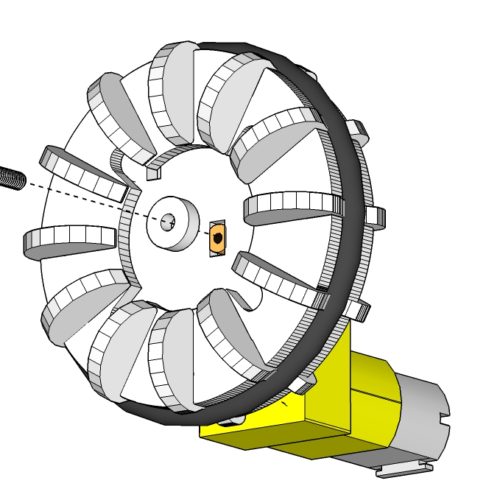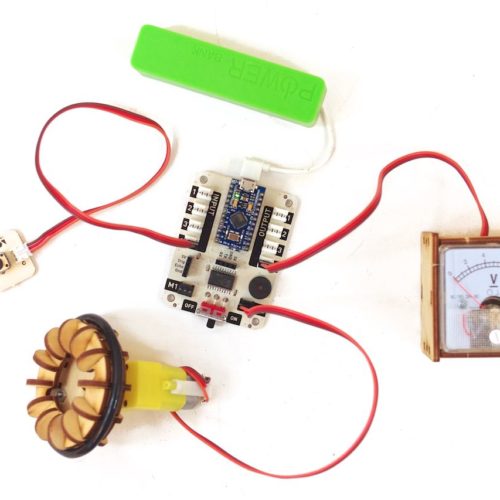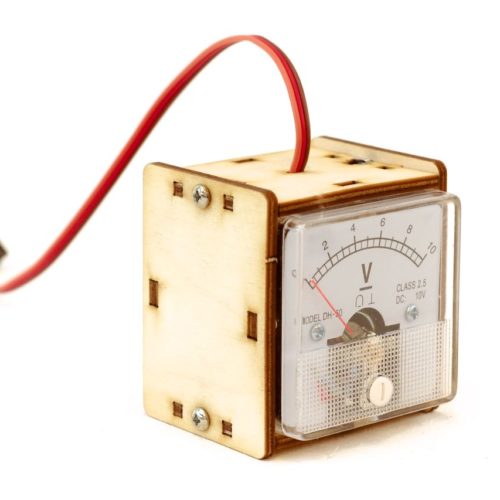Aby móc korzystać ze wszystkich funkcji zestawu EDUBOX konieczne jest zainstalowanie na komputerze następujących programów i wtyczek:
In order to work with our EDUBOX kit you have to download and instal following software:
- CHROME internet browser
- Arduino IDE
- LOFI RobotLOFI Robot ScratchX CHROME plugin
ARDUINO IDE
ARDUINO IDE is a main program that lets us upload scripts to the LOFI Brain Arduino compatible module. You have to download and install Aduino IDE to install the board drivers on your computer.
LOFI Robot ScratchX CHROME plugin
Installation:
1. Start Chrome browser
2. Install LOFI ROBOT ScratchX app from Chrome Web Store
3. With Arduini IDE upload to LOFI Brain script that enables communication with ScratchX – there are two versions of the script – for USB communication and wireless bluetooth
4. Pair bluetooth 2.0 module with your computer – put it in LOFI Brain and turn the controller on, the led on bluetooth module should be flashing quickly (twice a seccond) pairing password is 1234
5. Start the LOFI Robot ScratchX app, choose aproperiate communication port (COM with Arduino Leonard annotation or bluetooth) and click connectCONNECT
6. Start ScratchX by clicking OPEN SCRATCHX – if scratch opens in a different browser than CHROME copy page adress and open it manually in CHROME